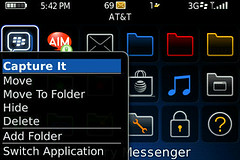We ask that you give us at least 24 hours to get your theme to you. If you want your theme quicker you will provide the necessary information we need at check out. We need to know your BlackBerry phone model and operating system. There is a link for help on the homepage and also on this page you will find it. If you do not provide this information, it will delay the delivery of your theme.
Even if you have purchased from us before, your information IS required at every checkout. If you cannot find the notes in paypal, you can send us an e-mail at any time.
SMS Text notifications can be registered under an icon that is different from email by choosing the combined SMS/Messages icon on the home screen. Press the blackberry menu key (just left of track ball), choose "Options," scroll down to SMS and Email Inboxes, change setting from "Theme Controlled" or "Combined" to "Separate."
To use quick launch you'll need to fire disable your "Dial From Home Screen" function, you can do this by clicking on your Phone icon from the home screen or by pressing the green phone button. Next press the Menu key, choose Options, then General Options. Finally change the "Dial From Home Screen" field from "Yes" to "No", hit the Escape key and your ready to go.
Please Note: You will now need to hit the Phone icon or press the Green Call key to make a call.
In place of the calling feature you can press the following keys to access the following apps from your home screen:
- A = Address Book
- B = Browser
- C = Compose Message
- D = Notes
- F = Profiles (Might not work on 9700)
- G = Google Talk (if app is installed)
- H = Help
- I - AIM (if app is installed)
- K = Lock Device
- L = Calendar
- M = Mail
- N = BlackBerry Messenger
- O = Options
- P = Phone
- Q = Can be used with QSMS which you can find HERE
- R = Alarm Clock (May not work on 8900/9600/9700)
- S = Search
- T = Tasks
- U = Calculator
- V = Saved Messages
- W = Wap Browser
- Y = Yahoo (if application is installed)
There's one simple application for this, Capture It.
You can download it
here from your BlackBerry Browser. Once you have downloaded and installed this application. From most screens you can select menu and you will see the Capture It on top. If you cannot capture a certain screen you can always go to Options, Screen/Keyboard & set one of your convenience keys to the Capture It application. Then you'd only have to press the convenience key you set for it to take your screenshot.
You can find the theme you downloaded by going into Options on your Blackberry and scrolling down to where you see "Theme" . . once you open that you will see a list of your themes. Select the one you want to use and to apply it just press your trackball or hit enter.
On your device, go to options.
Then select About.
On this screen you will see
your Device information on the 3rd line.
so your OS will be 4.6.1.231