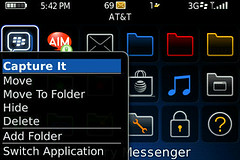How do I take screenshots of my phone?
There's one simple application for this, Capture It.
You can download it here from your BlackBerry Browser. Once you have downloaded and installed this application. From most screens you can select menu and you will see the Capture It on top. If you cannot capture a certain screen you can always go to Options, Screen/Keyboard & set one of your convenience keys to the Capture It application. Then you'd only have to press the convenience key you set for it to take your screenshot.